What is cloud-based computing and what should you know?
Are you considering making a move towards cloud computing? Perhaps you’re on the fence?
You probably have a lot of questions. It is possible that the pressure to make the jump is building up and you have your doubts.
Totally understandable.
This is your business we are talking about after all!
Let us clear the air for you and aid you in making the right decision.
Cloud development or cloud-based solutions have been a growing trend for several years now. And it is only getting larger and becoming a fundamental element in how businesses deliver their products and services.
ECommerce and business are a sector where cloud-based computing has seen significant use, growth, and development.
The reasons? Higher productivity and lower operational and equipment costs, among others.
Today, more than 90% of workload and computer processing services take place in the cloud. That is far beyond predictions made only three years ago.
But why this massive shift from web-based to cloud-based technologies? Is cloud development really that good? If you have not made the shift, should you? And, if you already are enjoying the benefits of it, how will it work for you?
Let us start by defining the idea of cloud-based development and then take a look at some different cloud-computing models.
What is cloud-based computing?
The cloud computing market size has grown exponentially. With a market share of $445.3 billion in 2021, it is expected to grow to $947.3 billion by 2026. The demand for cloud computing services has increased during the past years due to the pandemic. Offices, enterprises, and schools have shifted to cloud services to provide their clients with digital solutions while getting hit by the closure of their buildings.

But besides the need for a faster and more efficient solution, what makes this technology special?
In simple terms, cloud-based computing refers to executing operational processes in Internet-run programs instead of a physical in-house server. Back in the day, enterprises needed to build special rooms to hold the servers that would run their operations. Today, and thanks to the cloud, these processes occur in remote locations, eliminating the need for these massive rooms filled with data processors.
Benefits of cloud development
When hearing about the benefits of cloud applications, you will hear about architecture. For a web app to work correctly, it must be constantly connected to the internet. On the other hand, a cloud app requires the Internet for uploading and downloading data only.
The following are some of the benefits of cloud-based services:
Cost-effectiveness
One of the main concerns that you probably have about shifting to cloud computing is the cost involved. But when weighing the advantages and disadvantages of the migration, you must not only factor in the initial expense.
Once you are in the cloud, easy access to all your processes will save you time and money.
Are you worried that you will end up paying for stuff you don’t need? Most cloud services offer a pay-as-you-go model, meaning that you only pay for features that you need.
If you need more storage, you can pay for more, or if you need to scale down, you can do so as well. This allows tremendous flexibility to your business, saving you money in the long run.
Elasticity
The ability to scale your business to where it is needed in a moment in time is elasticity. This means that you don’t have to store and pile up resources when you don’t need them. Instead, you can acquire the number of features you need only when you need them. You can scale up or down in an instant as your business requires.
Flexibility
Most people believe that the ability to meet business demands quickly is the number one reason a business should move to a cloud environment. For example, if you require extra bandwidth, you need to spend money on updating your physical IT infrastructure. A cloud-based service can meet that requirement in an instant.
How is this good for your business? You do not need to focus on computer and data storage issues. Instead, you shift all that energy and focus to what makes your business thrive: satisfying customers.
No more data silos
Cloud computing makes collaboration and data syncing between departments an easy and instant feature. This way, we avoid managing information in silos that might cause delays and disasters from diluted data due to an error when saving different versions.
Competitive advantage
Cloud-bases services, as stated earlier, are growing, and they will soon become an all-pervasive norm. Businesses that still prefer to keep everything local will stay at a disadvantage with respect to those who have easy access to the benefits of cloud computing.
Once it’s their turn to move to the cloud due to dated processes or insufficient resources, they will be at a clear disadvantage with those businesses that are way above the learning curve.
A Dell study revealed that companies that invest in cloud, mobility, security, and big data are growing more than 50 percent than those that do not.
Security
Many companies are concerned about their data security when considering a shift to the cloud. They come to think that if this information can be accessed remotely by anyone in their company, what keeps cybercriminals from doing the same thing.
Cloud service providers make it a priority to monitor and ensure security. This makes it more efficient than a conventional in-house system, where most data thefts happen perpetrated by employees.
How do cloud developers keep data safe? Thanks to encryption, data access is more difficult for a hacker or an unauthorized person.
Types of Cloud Deployment models
Public
These types of clouds are open and run over the Internet. They are considered less secure as they are shared among many users. You might not even know the physical location of where your data and application exist.
The value of acquiring a public cloud is that it completely removes the need to purchase hardware and software. Besides this, you do not need to invest in system maintenance and upgrades.
These days, security is at the forefront of cloud providers. Their servers are constantly patched with the latest security updates. This does not happen as quickly with on-premise servers.
Private
Private means that the physical server is only used by one organization. The private cloud can be located within premises or in a data center of an internal cloud provider.
Some consider this model to be more secure than public and private because it keeps a certain isolation level. The main benefit of a private cloud is that resources are provisioned for the organization only, unlike a public cloud.
Organizations that deal with financial or medical data are required by law to maintain data and resource separated. For them, a private cloud is the only feasible option.
Hybrid
Hybrid clouds apply both private and public solutions, enabling them to work together seamlessly. A hybrid cloud provides the best of both of them, allowing a deployment that best suits a particular need.
In some cases, workloads can be moved from a public to a private cloud to maximize the capabilities of leveraging cloud platforms.
Besides these three models, some experts categorize a Community cloud which is pretty much the same as a public cloud, except that only a limited group of organizations have access to it, usually within the same niche.
Then there’s also a Multicloud, which refers to two or more public or private clouds. It is pretty similar to the hybrid cloud.
Types of cloud computing
Defined by the National Institute of Standards and Technology, there are three different types of cloud computing: Software as a service (SaaS), Platform as a Service (PaaS), and Infrastructure as a Service (IaaS).
SaaS
This is the most common cloud computing model. It consists of a third-party provider hosting the application software on behalf of an end-user. The advantage of this model is that it removes the need to spend large amounts of money on enterprise software.
The SaaS cloud provider takes care of the software and the hardware. The opportunity for scalability is limitless as enterprises can add subscriptions to accommodate an increasing number of employees.
Also, enterprises need not worry about security patches, which are done automatically.
What is the competitive edge for your company? SaaS supports applications in desktop and mobile, leveraging the same application and the same data on any Internet-connected device. This is how SaaS has revolutionized the way we consume software.
We believe that this is the model that you will prefer.
Examples:
- Salesforce.com
- Google apps
- Microsoft 365
PaaS
A third-party provider provides application development, testing, hosting, and deployment in this model. This reduces the complexities of building, testing, and deploying applications.
PaaS allows customers to use their hardware and part of their software. It has the flexibility of pay-as-you-go if the user wants to update the application. This option is cost-effective and flexible.
Why would you want this model? You do not have to give the software any maintenance or worry about development. This allows more time for things to move faster as you are not constantly debugging and updating your development platform.
Examples:
- Microsoft Azure
- Google App Engine
- Apache Stratos
IaaS
Infrastructure as a Service refers to leveraging resources found in an organization’s data center through an Internet service model. So, the client provides some middleware and app support, and the IaaS owner provides infrastructure and support.
The benefit of this model is that companies can build a customized product without bringing up essential components from scratch. The provider’s infrastructure can be used by a series of operations such as hosting or application building.
Today, IaaS is the fastest-growing model, with Amazon Web Services serving as a major player in the field.
Once again, the major takeaway of this model is that you do not need to purchase hardware or software, and you only pay for the services you use. An IaaS cloud provider takes the risks of care and maintenance of hardware and software and the initial investment.
This model supports public, private, and hybrid cloud services, meaning that you have the flexibility of shifting to the deployment model that works best for you.
Examples:
- Amazon Web Services
- Microsoft Azure
- Google Cloud platform
Challenges of cloud-based services
When deciding which type of cloud service to go for, there are some important considerations to take. For example, think of reliability, the level of scalability of your app infrastructure, and data security issues.
What are your company’s goals? What is specific about your company?
Here are some challenges and even some unexpected outcomes of cloud-based applications development:
Data Security and Privacy
This is the primary concern of businesses moving to the cloud. Operations that would take place in the privacy of a locked building are now taking place in the cloud. This increases the risks of having consumer and business data available for hackers to grab.
According to Statista, 64% of respondents mentioned data loss or leakage as their biggest concern on cloud security.
If data is not appropriately handled by cloud service providers, risks can happen, such as theft, breaches, hacked APIs, authentication breaches, etc.
When selecting your provider, ensure they have safe and secure identity management, authentication, and access controls. Make all the questions about security that concern you and how they handle potential eventualities before they happen.
Cost Management
Cloud computing counts cost-effectiveness as one of its benefits. But small businesses might still find the entire process a costly affair. It might even take a while before the venture begins to pick up and generate a profit.
Internet Connectivity
Services through the cloud need a fast and reliable Internet connection. This will allow them to make the best out of cloud services. If not, they’ll end up with downtimes, lags, and errors. It will not only exasperate users, but it can affect productivity.
So, getting robust connectivity is an investment that all businesses should make to keep the wheel spinning across all departments.

Photo by Thomas Jensen on Unsplash
Compliance
Organizations must follow and respect compliance rules set by government bodies. This refers to sensitive data that should be handled either in the cloud or kept in-house. Businesses must be in the loop on these legal requirements.
Control and visibility
Not having complete control over the gears that make a company run is one challenge organizations face. This means that they cannot verify the effectiveness of security systems because they have no access to data and security tools in the cloud.
Not having complete control over their data, services, and users means that organizations cannot get a complete picture of abnormal patterns that can lead to a security breach.
Migration process
Migrating to the cloud means that all of your services, data, applications, systems, and other assets move from the comfort of on-premises servers to the cloud. All of the legacy or traditional systems are moved on to the cold infrastructure of the cloud.
This process consumes money, time, resources and requires expert management. But you do not need to worry as we have a solution for you there.
Expertise
Cloud computing is constantly evolving and at a fast pace. As a result, more applications and services arise to meet the different needs businesses face. However, it is becoming increasingly challenging to find skilled professionals to maintain cloud services.
Not to mention that this maintenance can dent the finances of small businesses.
Finding a skilled expert is not easy, mainly because cloud-based services are relatively new and not mainstream. This represents a training investment that many small and medium businesses cannot burden themselves with.
When searching for your provider, consider that you need one that uses technologies that are easy to use, implement, and deploy. Steer away from steep learning curves and be prepared to run in-house training.
Migration to the cloud
To put it into simpler terms, cloud computing is moving your on-site computing to the Internet. And, there is no cloud, really; that’s just somebody else’s computer. So, you are moving all your digital stuff into somebody else’s powerful enough servers to provide computing services and make them available for you through the Internet (the cloud).
You can now see how this saves time and money. Who wouldn’t want that?! Cloud operations have zero downtime objection, and to achieve this goal, software must be updated and produced with no interruptions. This is done effectively without you even knowing about it.
One of our favorite aspects of cloud computing is that it runs under the principle of being proactive. That is, to avoid issues before they happen.
Migration to the cloud requires specific steps that might be daunting and even have consequences if not done correctly.
You should not have to worry about that either. So let us take it from there and buy yourself time to kill it in your business.
Get in touch now. We want to help.